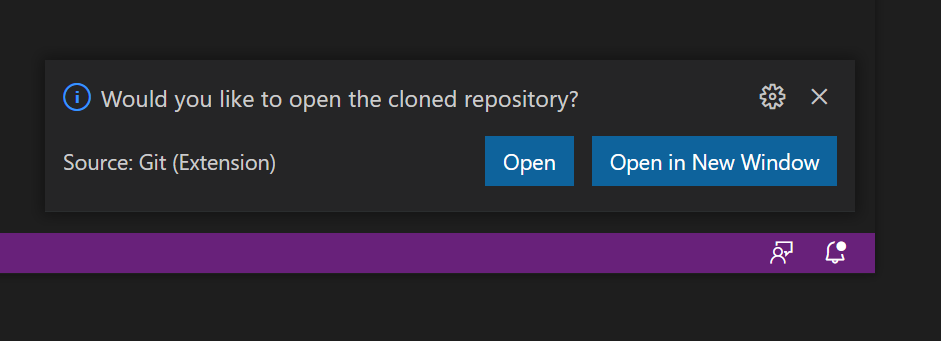VSC Cloning
To clone a repository follow the instructions below
GitLens
If you’ve installed the GitLens extension correctly there should be an icon in the bar that looks like this.

Click on the button to open the Source Control sidebar.
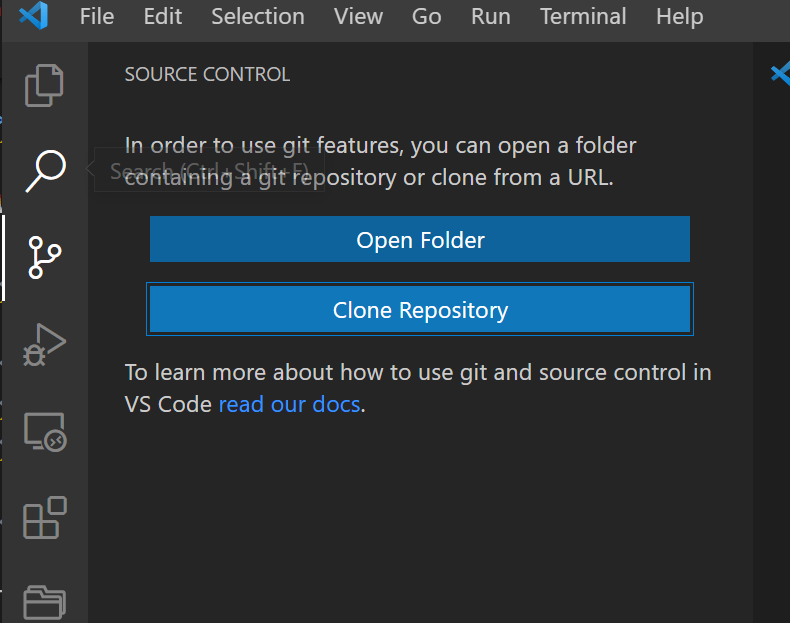
Click on the Clone Repository button and enter the URL of the repository you wish to clone (for example https://git.ysjcs.net:8888/a.guest/c001hello.git) in the window that pops up.
Select the folder, on your machine, you wish to clone the repository to. Note that this will create a folder within the selected folder. So if you have a ..\C-Code\ folder, select that and the repository will be cloned to a new folder in ..\C-Code\
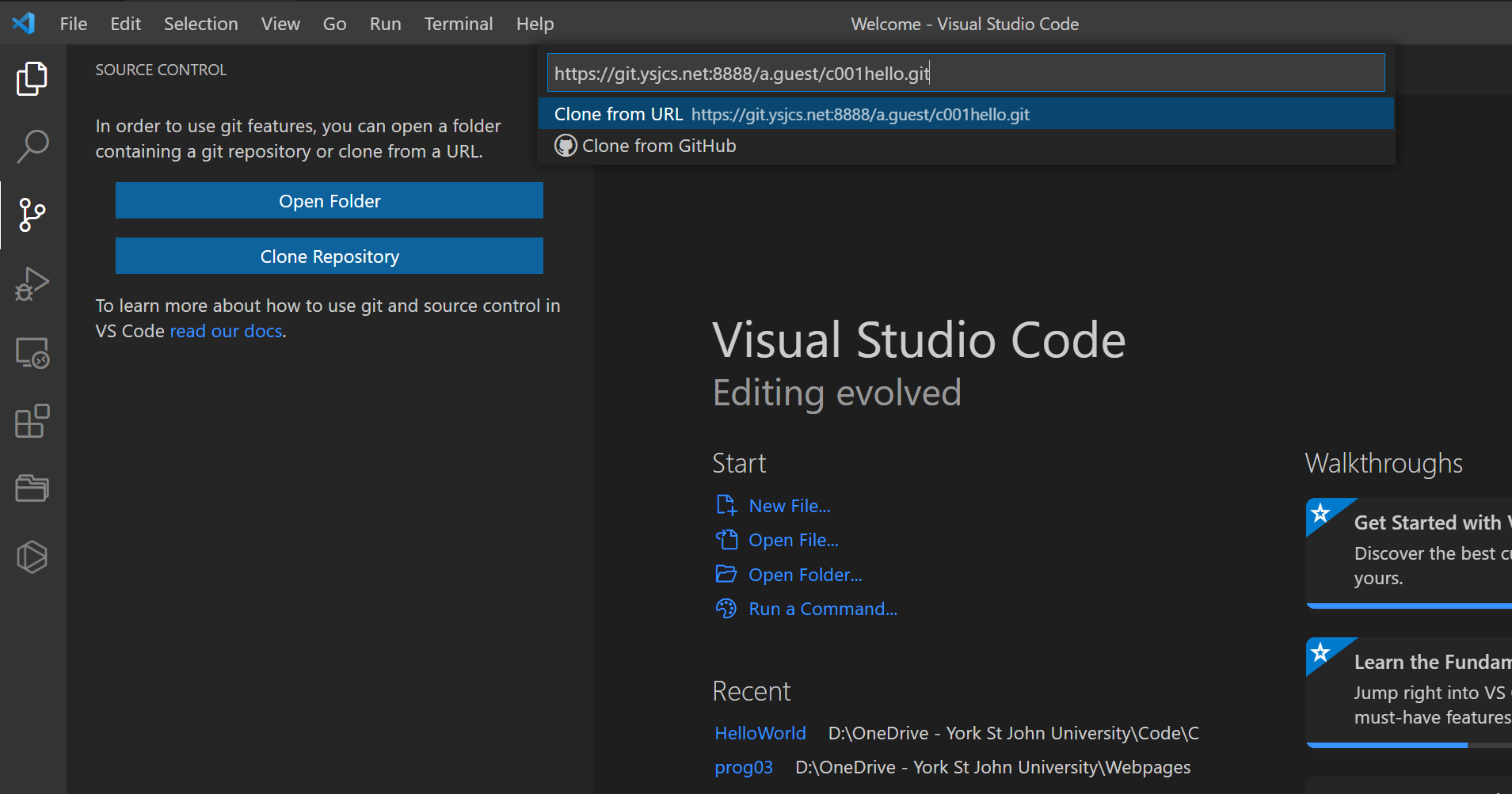
Click the Open button.